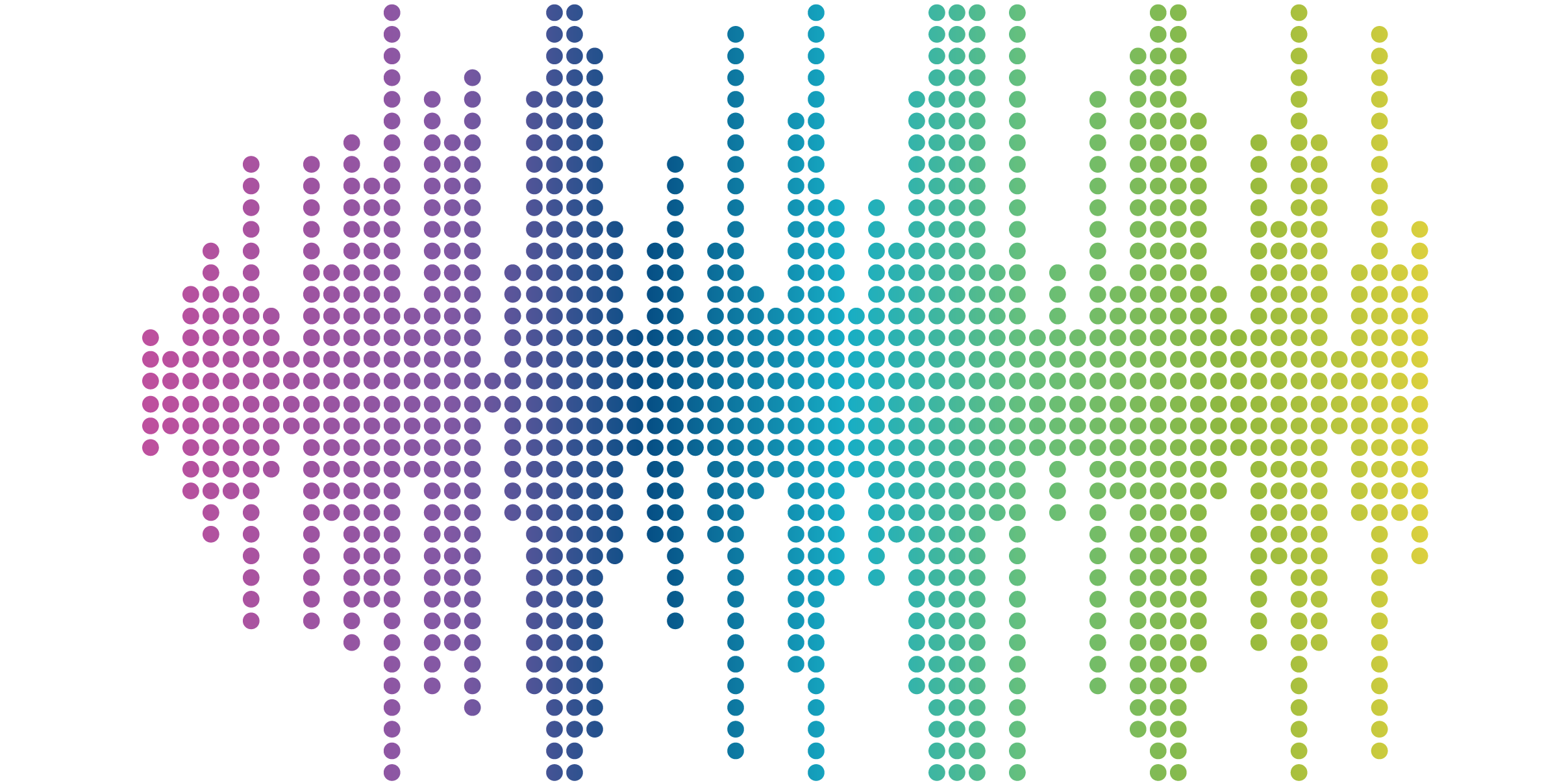
The Future of UX Research: How AI is Transforming UX

SUMMARY
AI is transforming UX research as it helps uncover patterns faster, automates tasks, and reduces human bias. Our UX team helps mitigate inherent AI risks by providing empathy, critical thinking, and ethical oversight through human-AI collaboration. With AI, UX is evolving, allowing UX researchers to focus on uncovering richer user insights (faster!) and creating more intuitive user experiences.
Table of Contents
- How Is AI Impacting the Future of UX Research?
- What About AI’s Impact on Usability Testing?
- Does UX Still Need Humans?
- What Is the Future of UX Research with AI?
Human-AI collaboration is needed to transform your UX practice
The impact of AI is changing industries and the ways people interact with both their devices and each other. This leads many to ask, how is AI impacting UX? And how can we strategically use AI in our work? What is the future of UX research?
These questions remind me of when Netflix started using algorithms to recommend your next movie or show. Some viewers felt this AI functionality would hinder the self-discovery of new content while content creators thought it would stifle creativity resulting in formulaic content made for the algorithm. This has not been the case. Netflix is creating great content—over 18 nominations across six titles at the 2025 Oscars is proof. And with more than 80% of the TV shows and movies we watch found through the personalization algorithm, Netflix has evolved how we choose what to watch on Saturday night.
I think the same is true of AI. It is not replacing UX. It’s evolving with human-AI collaboration.
How Is AI Impacting the Future of UX Research?
Think of AI as a powerful tool in your UX toolbox. It supports UX research by quickly reviewing and processing large data sets and identifying patterns faster than researchers can. Here are a few ways we are utilizing AI in our UX research:
- Automating Data Collection & Analysis
At the start of every project, we ask our clients for any call logs, survey data, or existing research and analytics as we love starting with the data our clients already have. By using AI tools like Hey Marvin, we can then automate the collection and analysis of this user data to help uncover common motivations, behaviors, and needs. This helps us identify key insights at the beginning and continue to evaluate post-launch to validate our UX changes, interpret new findings, and capture future enhancements.
- Predictive UX
While reviewing and refining user flows, predictive AI tools like Alteryx can help anticipate user needs and prioritize improvements. For example, during a shopping cart experience, we can use AI to predict where a user is likely to abandon their cart. At this moment in the flow, we can more prominently feature the product benefits, and customer testimonials or add a discount to help the user complete the purchase.
- Chatbot-Driven Surveys
Many times, while conducting our qualitative user research via one-on-one interviews, we like to collect quantitative research from a larger group of users. Using an AI-powered chatbot survey from services like SurveySparrow can help make the survey easy and fast. Different from a typical survey, the chatbot survey can tweak the questions in real-time for more relevant insights. For instance, an AI survey on a healthcare website can change a follow-up question after identifying the user as a patient versus a provider. This can help reduce the questions in the survey screener, gather relevant insights from users, and make the experience easier and faster to complete.
- A/B Testing Recommendations
We know data helps reduce subjectivity. Using AI tools like Kameleoon to create A/B tests on the current and post-launch site can reduce the guesswork. This approach is very helpful when we think about forms. The UX practice for increased form submissions is to ask only the number of questions you need, no more, no less. An A/B test can predict and validate the number of form fields your users will complete. This insight will help you and your team make better decisions and increase user engagement.
What About AI’s Impact on Usability Testing?
The same is true for the future of usability studies. Get quick and ongoing feedback from users to refine and enhance your digital experience.
- Real-Time User Feedback Testing
At Sandstorm, we love Hotjar and Microsoft Clarity. At the start of a project, we will add one of these to the current site to start gathering insights as to how users are using your site today. These tools give us heatmaps and videos of users interacting with the site and can detect frustration through rage clicks or page abandonment. By establishing a baseline and then using these tools post-launch, we can quickly identify UX changes or enhancements that can make a big impact on the site.
- Voice & Chatbot Testing
Testing how effective voice interfaces and chatbots are is very important during the QA process and post-launch. Using AI tools like Cyara Botium to make sure these interfaces are accurate and intuitive creates an engaging user experience. These AI testing tools can identify if the chatbot on a website needs more training since it is struggling with certain queries or the voice assistant can test pronunciation variations to meet user needs.
- Accessibility Audits and Testing
With the European Accessibility Act (EAA) June 28, 2025 deadline, making sure your site is accessible especially if you sell products or services within the EU is required. Running an accessibility audit to create a baseline and ongoing testing is a great way to be compliant. Using AI tools like Pa11yNodeJS and Drupal’s Editoria11y module for the audit, throughout the development process and post-launch can help identify actionable accessibility issues that may impact EAA and WCAG compliance. We recommend continuing to test for accessibility quarterly so any issues can be identified and fixed quickly.
- Automated Bug & Performance Testing
During development, QA, and post-launch, leverage AI to find accessibility issues, broken links, or slow load times across different devices and browsers. AI tools like Google Lighthouse analyze page speed, accessibility, and SEO performance, even on pages requiring login access. Is it the huge video file in the hero or excessive scripts or a slider that is adding a lot of bloat? Being able to quickly identify why a page is loading slowly is a game changer to making quick updates for big impact.
Does UX Still Need Humans?
Yes, the future of UX research includes human-AI collaboration. A great UX researcher builds trust, is flexible, interprets open-ended responses, and understands nuance and empathy which are all skills AI struggles with.
- Emotional & Psychological Insights
AI cannot understand deep human emotions, motivations, and cultural experiences that influence user behavior.
- Ethical & Inclusive Design
UX researchers must review and refine AI-driven experiences to improve accessibility and remove bias.
- User Interviews & Contextual Research
Qualitative research relies on creating a human bond quickly. Being able to adapt while connecting with participants needs a human touch.
What Is the Future of UX Research with AI?
As UX leaders continue to embrace AI, the future of UX research will become even more efficient and data-driven while keeping humans at the center of every interaction. Here are a few ways to get started on your AI + UX journey:
- Shift from manual UX testing to strategic analysis and AI-assisted insights.
- Use AI for repetitive tasks, letting UX researchers focus on uncovering insights.
- Expect human-AI collaboration, where UX researchers and designers guide AI to correctly interpret and act on data.
Rather than replacing UX research and testing, AI is enhancing the future of UX research. We need to leverage AI for its efficiency, empowering UX researchers to focus on deeper insights and more intentional and intuitive UX design.
Interested in conducting UX research for your next project? Contact us to learn about our user research and design services to create a seamless and engaging digital experience leveraging our human-AI collaboration.



