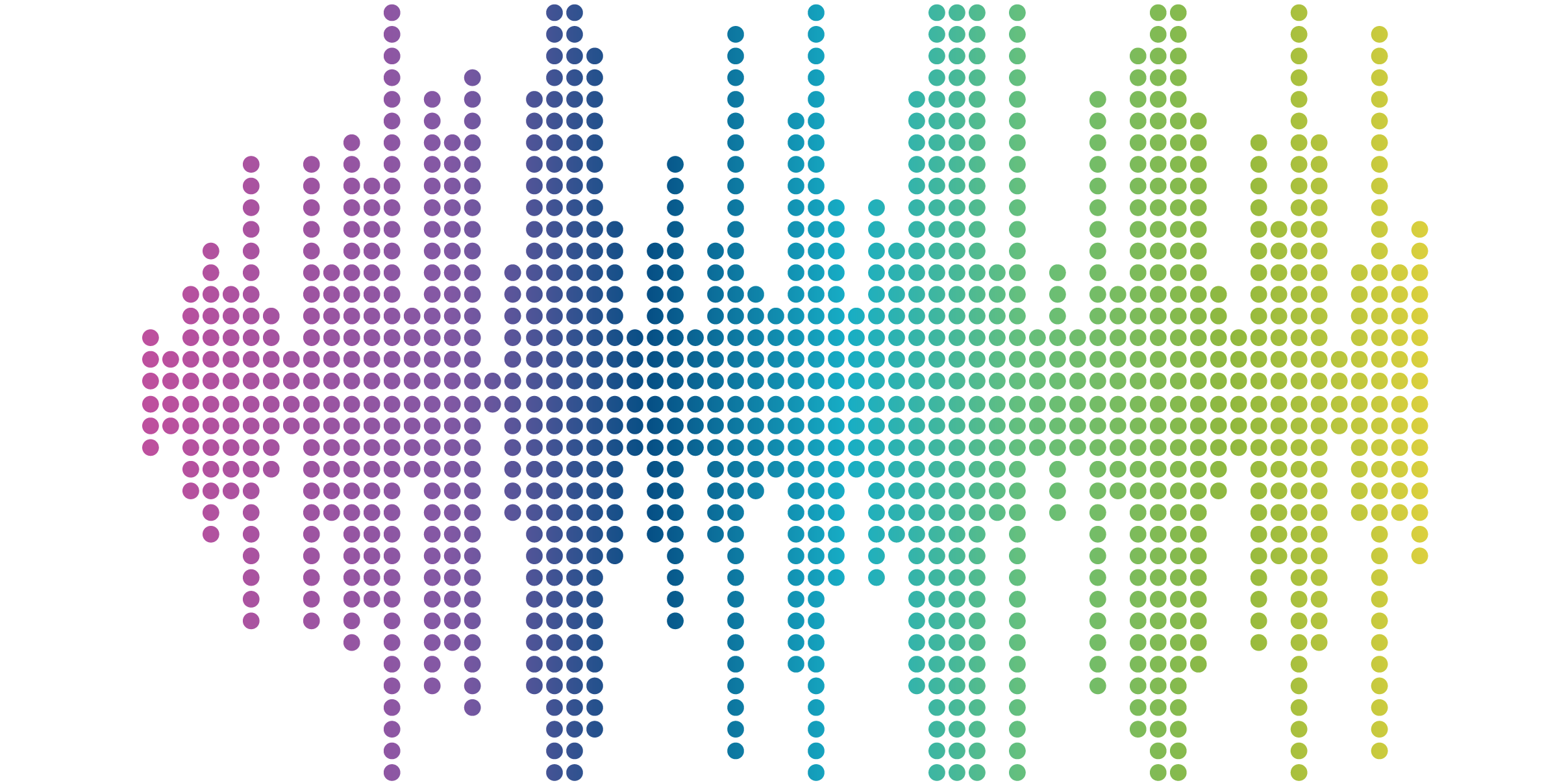
Drupal Basics: An Introduction to Drupal for the Non-Developer
So, you're going with Drupal, eh? Let me be the first to pat you on the back! You're joining the likes of The White House, National Association of Realtors, Forrester Research and Harvard, all of whom have websites built in Drupal. This open source content management system is a developer favorite because of its robust and flexible capabilities for managing large amounts of content.
As with all things, the first step you probably took was a Google search to learn the basics of Drupal. But that quick search may bring up some overwhelming results as a lot of the information out there is actually for the thousands and thousands of Drupal developers who have made this content management system what it is today.
But you're not a developer, and no one expects you to be! (That's what we're here for.) You're what we call a content administrator. And we've put together some of the Drupal basics you'll need, without all that developer mumbo jumbo.
CONTENT TYPES
There are three main types of content on a Drupal site - Basic Pages, Articles, and Webforms. Each type has its own set of fields and purposes:
- Basic page - Just what it sounds like, a basic page. This content type will usually have fields like a main header, sub header and body content and is used for most of the pages on your site (like About Us, Products, or Services).
- Articles - These can be used for blog entries or news items. They have fewer fields than a basic page and include special fields like author and date.
- Webforms - This content type is for the forms on your site, like Contact Us.
MENUS
Every site needs some form of navigation. The menus let you take the different pieces of content on your website and organize them in an outline. The main menu, for example could be made up of a few basic pages like About Us, Products, and Services, and a webform for your Contact Us page.
BLOCKS
Blocks are smaller chunks of content that might show on a page but wouldn't be part of the content type. For example, you might have a callout on all the pages of your site. If this callout is a block, you can edit it once and the changes will show on every page.
CONTENT + MENUS + BLOCKS = YOUR WEBSITE!
When you take these different pieces and add them together, they make up your website! Look at the example Drupal website below and see if you can identify the different elements:

BASIC PAGE CONTENT
Although we call it a basic page, not everything on the page is part of the basic page content. Notice in the image below that the basic page content only takes up the center of the page...

MENUS
That's because the rest of the information on the page is either a menu or a block. There are three menus on this page—the main menu on the top left, the secondary menu below that and a utility menu in the upper right corner.

BLOCKS
Finally, the callout on the right is a block. It would be edited separately from the basic page content in the center, and the changes would be carried over to any other pages on the site that include the block.

There you have it, now you understand content types, menus and blocks! The basics of Drupal are easy to grasp, and once you log in and start updating, you'll love the ease and flexibility of it. Of course, if you ever need more than content updates, our Drupal developers would love to work on your website!



