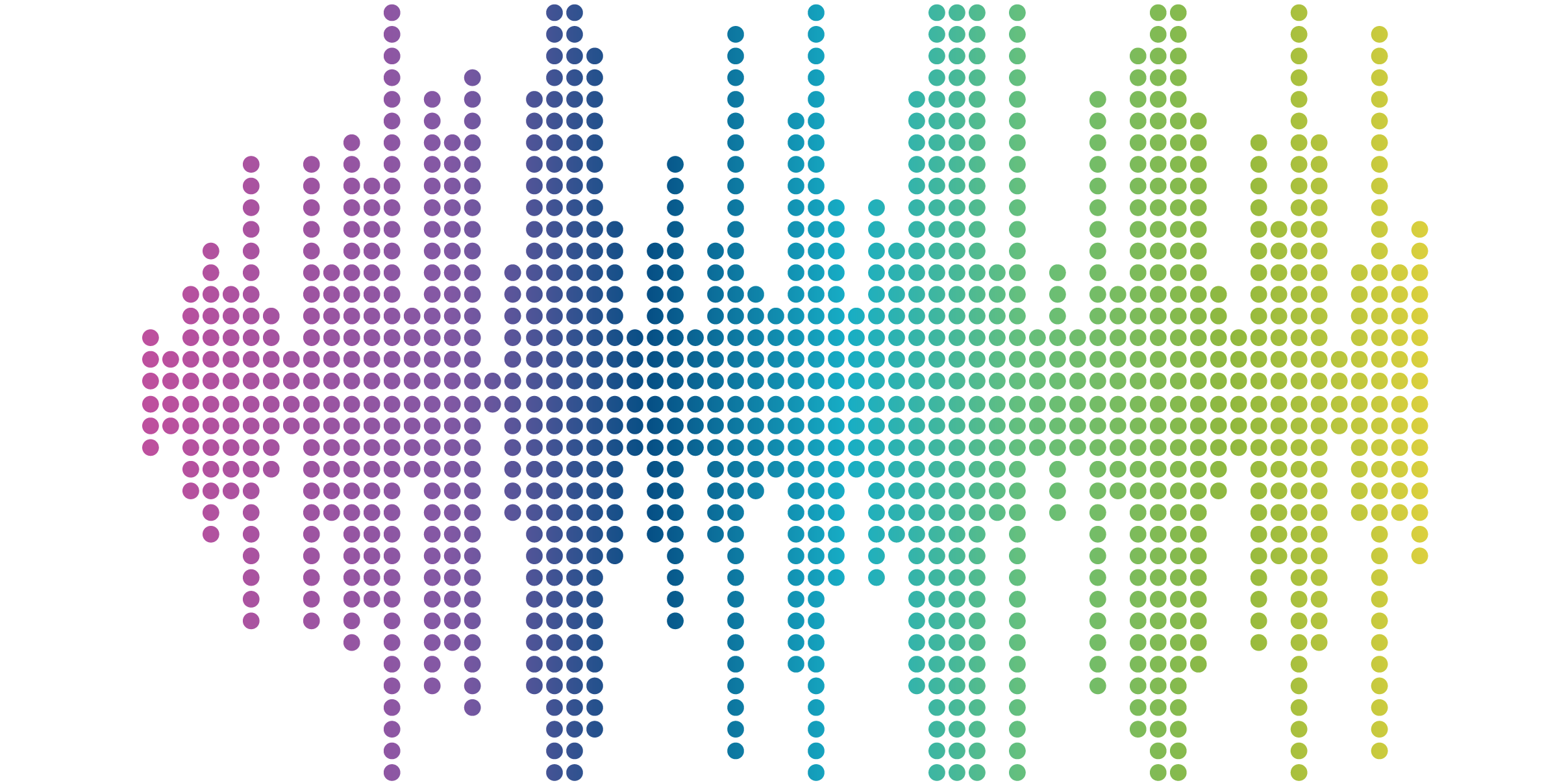
How To Compare Content Management Systems - Goals and Requirements
Deciding which Content Management System (CMS) to use can be a daunting task. It can be difficult to sort through the plethora of irrelevant recommendations and confusing information to find the best solution. Many of our clients come to us with a rough sense of what they want, but need help making the final recommendation.
How to compare CMS?
Comparing Content Management Systems is challenging because it means different things to different people. The phrase has evolved to cover a range of web frameworks and applications. It is a broad term that covers any program which facilitates content creation and updates (usually on the web). On top of that, many popular CMS options are highly customizable – two sites built on the same framework can look very different.
Going beyond the simple editing of an organization's "About Us" page, modern websites demand a great flexibility in how they handle content. They often need different types of content, each one requiring specific workflows or relationships aimed at solving various goals. For example, consider the differences between a blog post, an event listing, and a product detail page. Each one has unique data associated with it. Each one is organized in different ways. Being able to handle unique types of content while still providing a consistent interface is an important part of any CMS.
A CMS often has other advanced functionality. They pull content in from other systems. Some integrate with different authentication systems. Some have an online stores. Others allow a community of users to login and participate in some way. Still others might pull in raw data from one source to display it to users in a completely new way. These are all managing different kinds of content at some level.
Create Goals
Not every site needs every possible option. So, what does it your site need? It's good to get back to your goals and requirements. Your website has needs that are just as unique as your organization. A needs-based assessment can help to focus your requirements and narrow down the search.
Start by defining your goals. Create a list of what you want to achieve with this new CMS. Starting with your goals will help to focus your efforts.
- What problems are you looking to solve?
- Are you looking to increase your brand perception as part of this project?
- Is increased membership or sales a primary goal?
- If you have a current website, what is it not doing well?
- How will your CMS need to support your organization?
Identify and prioritize your requirements
Once you have a good list, start writing a list of requirements. Some will just require a quick rephrase of a stated goal. Others will lead to a whole new list of items. For example, if your goal is to publish your events calendar online, but your events are currently managed in a different system, integration with that system is a potential requirement.
Next start to prioritize these requirements. Rank your requirements from must-haves to nice-to-haves. This exercise helps you make the most informed decisions as you start to build your budget. Some items might need to come in a second phase after the first version of the site launches.
Eliminate some options from the start
Understanding your organization's technical requirements can also help to eliminate some options. For example, if your IT infrastructure requires you to use .Net, then a Ruby, Python or PHP-based solution (like Drupal) may not be possible. More and more these restrictions are no longer a problem with modern hosting options, but it's one of the first questions to ask.
[Continue to Part 2: Consider Your Options]



