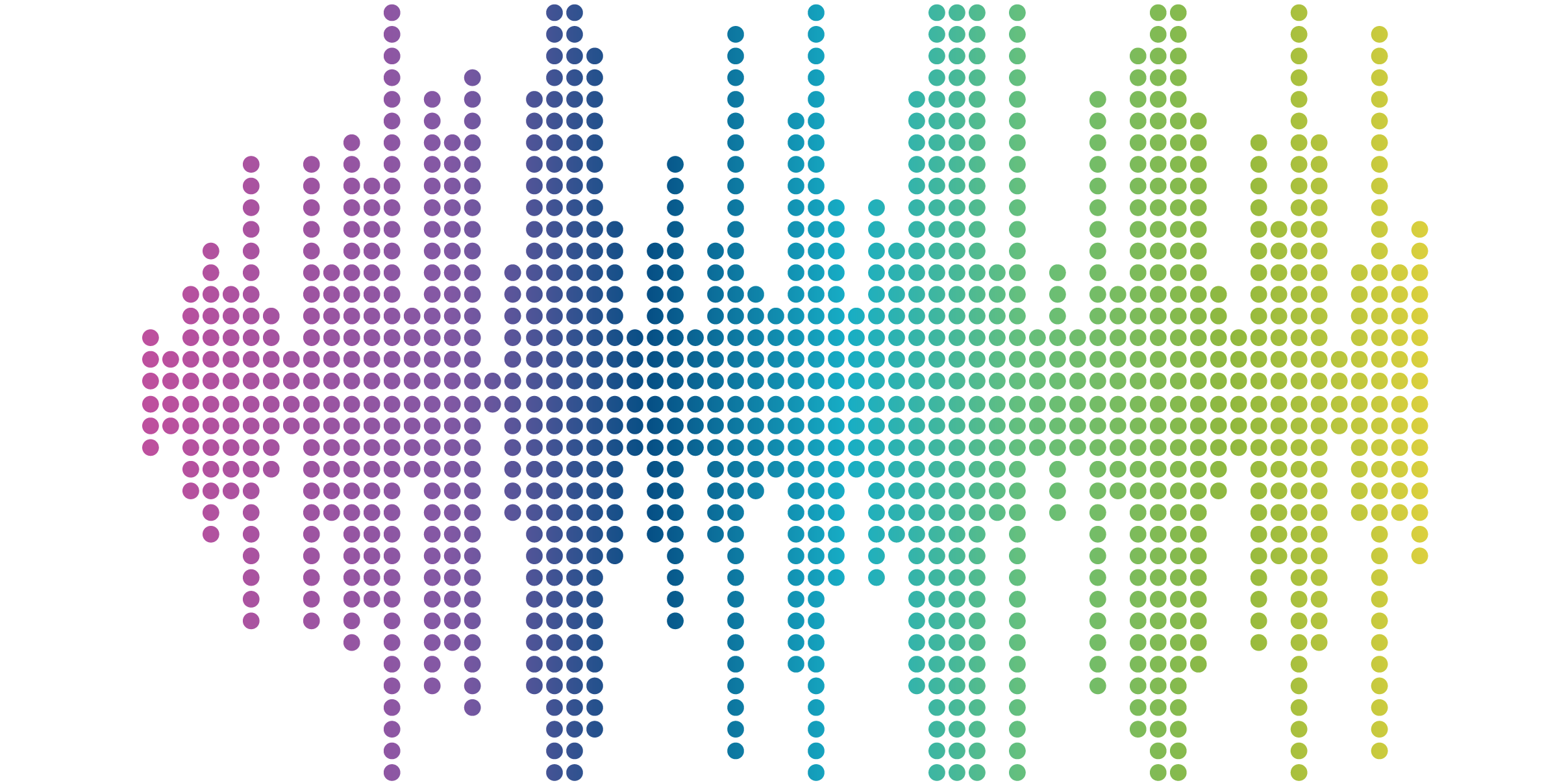
4 Types of User Research and When To Use Them – Part 2
This is a continuation of our "4 Types of User Research and When To Use Them" blog series. You can read part 1 covering in-depth user interviews here.
Part 2: Card Sorting and Tree Testing
Card sorting and tree testing are the yin and yang of determining and testing your navigation and menu structure. Card sorting is helpful when creating a menu structure while tree testing is an effective way to test a menu structure.
Card sorting exercises consist of writing samples of your content on cards and having your users sort those cards into groups. Two varieties of card sorting can be used, an open card sort where you also have your users label each group and a closed card sort where the groups are predetermined.
Tree testing works in the other direction where you present the user with a navigation structure and ask them to find a particular piece of content.
Both are quick and easy ways to arrive at an effective menu structure and there are several great online tools for conducting both of these exercises.
Why should I use this approach?
If you’re looking to solve any of the following, card sorting and/or tree testing will help:
- You’ve heard feedback that your content is hard to find.
- You’re not sure what to label a section or type of content.
- Your navigation structure is overly complicated. (Hint: it shouldn’t be complicated at all.)
The benefits and results of card sorting include:
- Creating a new user centered menu structure
- Testing and improving an existing navigation and menu structure
- Identifying user-centric labels for your navigation
When Should I Start?
Card sorting and tree testing is a versatile user research method. It’s great to do at the beginning of the design process to ensure structure simplicity and utility. Although, If your current navigation is giving your users trouble, you can conduct this research at any time.
Steps for Conducting a Card Sort
Below is a six step approach for card sorting:
1. Identify your content
For new sites, you will need to identify your content strategy first. For an existing site, audit your content to catalog and understand what you have and how it is currently organized.
2. Create your cards
25–30 “cards” is a good amount. Any more and it becomes too cumbersome for your testers to complete. Make sure you have an accurate representation of your site’s content with enough cards from any category to allow for grouping.
3. Recruit users
Have as many users as possible participate, at least 20. It’s crucial to test with real users, too. Involving stakeholders will likely skew results.
4. Conduct the study
We like using an online tool so we can invite as many users as possible to participate and they can do so in their own environment and on their own time. A good ones is Optimal Workshop’s Optimal Sort.
5. Analyze your results
With a closed card sort it’s mostly a matter of identifying how many times a card was placed into a particular group and identifying the trends. Open card sorts are a little more difficult to analyze. There is less consistency within the number and names of groups your users create. The online tools mentioned above will save you a lot of time here.
If online tools are not an option, use your favorite spreadsheet program and list your cards vertically down the first column.Then put the user created categories in a row across the top. Now, you can mark in the matrix how many times each card was put into each category.
It’s likely many of your users created similar category labels that can be combined (e.g. About, About us, About [name of organization]). At this point you should start to see groupings and trends. Major groupings will be obvious, but around the edges, groupings are not as clear and will require your judgment. (Tree testing will help confirm you’ve chosen the correct labels and groupings.)
6. Build or update your navigation
Take your findings and build a navigation that is easier and more intuitive for you and your users.
Following Up With Tree Testing
Now that you have a workable navigation, some simple tree testing will help confirm your findings:
1. Build a menu for testing
This can be an html prototype or simply a list of your primary (top level) navigation items on a piece of paper.
2. Ask your users
Ask your users “Where would you go to find X?” Use the content from the cards you created for your sorting exercise.
3. Adjust
Adjust your navigation as needed based on the results.
Getting the Information To Fulfill Your Goals
Card sorting and tree testing is an effective exercise for gathering insights from your users for organizing your content. Involving your users in the process will help ensure you’re speaking their language, after all they are the people using the site.
[Ed. - Check back for the next post of this series on user research with Usability Studies. If you missed it, be sure to read the first post on In-Depth User Interviews.]




