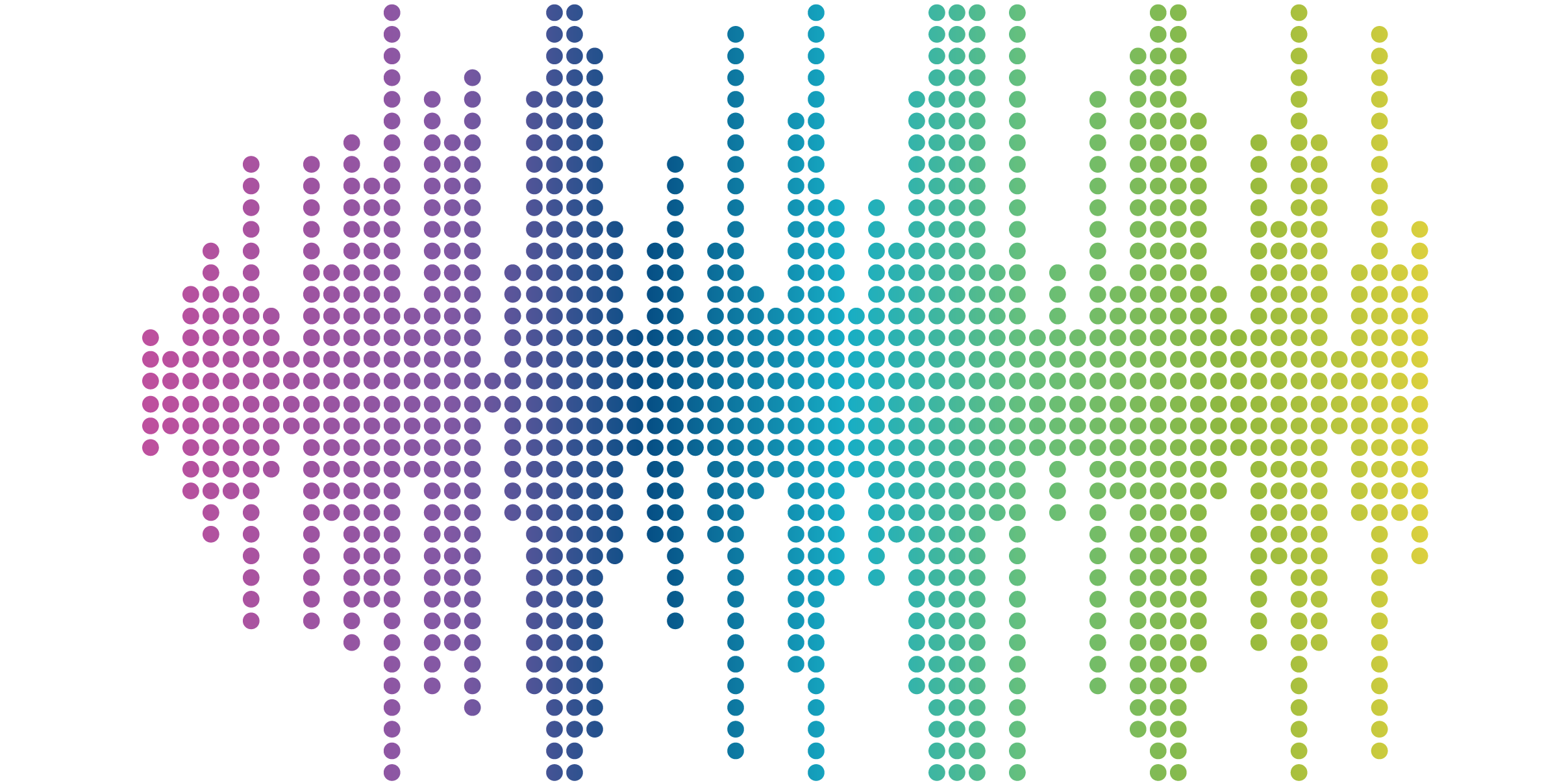
What Is Google Consent Mode, and Why Does It Matter for Your Website?

You May Need To Address It Immediately
While browsing the web these last few months, you’ve probably seen the rise of more nuanced cookie consent banners. They allow you to manage the type of cookies that are working on a website.
For example, a user can turn off ad tracking cookies while retaining functional website cookies so they don’t have to sacrifice the website experience to protect their privacy. As a result, there’s usually a big impact on website reporting analytics as well as paid advertising and other trackers.
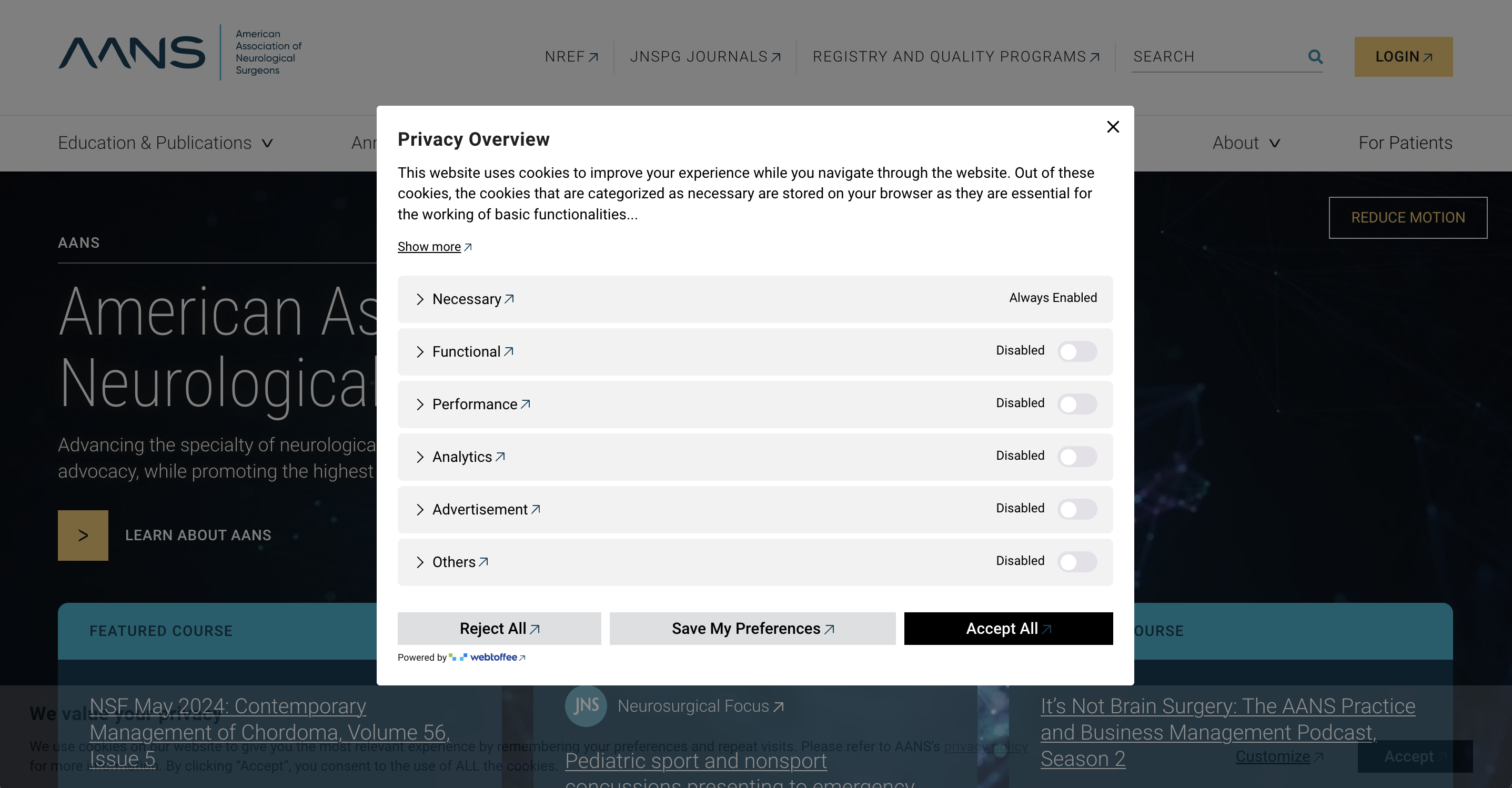
These types of banners often work with Google Consent Mode.
What is Google Consent Mode?
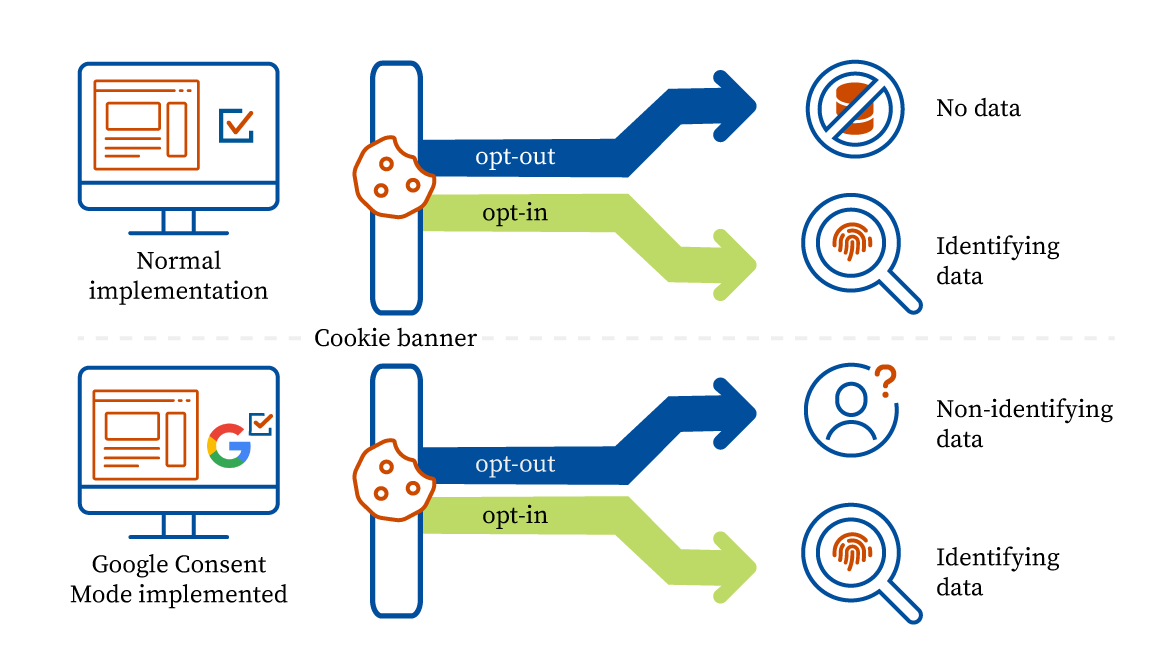
Infographic showing the difference between Normal implementation and Google Consent Mode implemented.
Normal implementation
On a form page a cookie banner is presented with opt-out and opt-in options. When a user opts-out, no data is available. When a user opts-in, identifying data is available.
Google Consent Mode Implemented
On a form page a with Google Consent Mode implemented, a cookie banner is presented with opt-out and opt-in options. When a user opts-out, non-identifying data is available. When a user opts-in, identifying data is available.
Google Consent Mode is a tool that allows websites and Google services integrated with them to adjust how Google tags and other scripts use visitor data based on the consent given or denied by each visitor. Google created it to keep up with changing privacy rules.
The newest version, Consent Mode v2, took effect on March 6th and affects all uses of Google services like Analytics, Tag Manager, and Ads platforms.
This is important because:
- Google Tag Manager covers over 99% of the tag management market and is used by 49.2% of all publicly-facing websites.
- Google Analytics is used by 83.3% of all the websites with a known analytics platform, which makes it more popular than all other analytics platforms combined.
- Google Ads holds more than 99% of the ad platform market, and Google marketing tags like Doubleclick can be found on 49% of all websites.
Why Does Google Consent Mode Matter?
The bottom line is this: if you don’t implement Consent Mode v2, there’s a chance you won't be able to properly use measurement, ad personalization, and remarketing features in Google Ads and your overall website reporting analytics. In some cases, you may stop collecting data altogether.
Something seen across many clients is the use of modules for Drupal or plugins for WordPress to implement a consent banner. While these are great tools, they often default their consent signals to “consent = declined” after the rollout of Consent Mode v2. This means that Google has stopped collecting full data about those website visitors or will only collect non-personalized information in Google Analytics.
Google Consent Mode allows websites to treat certain visitors’ data anonymously while processing others' personal data normally. This is crucial for compliance with data privacy regulations like the EU’s GDPR which require user consent for data processing and cookie usage. It also has effects for the 13 states (as of 2024) that have consumer privacy laws regarding websites.
Google Consent Mode works with various Google services like:
- Analytics
- Tag Manager
- Ads
- Floodlight
- Conversion Linker
It can also be used for third-party tags that either create or read cookies based on users' consent choices.
Is Google Consent Mode Necessary For Website Reporting Analytics?
Google Consent Mode is necessary due to evolving data privacy laws, starting with the EU ePrivacy Directive in 2002, which mandated cookie notices on websites accessible to EU users. Initially, many websites didn't respect user data preferences, often forcing users to opt in without clear consent for marketing data usage.
This approach was illegal, favoring ad platforms and marketers over user privacy. With data privacy laws rapidly evolving, businesses have had to adapt and comply with regulations while filling the gap in marketing data collection and website reporting analytics. Google, being a significant player in data collection, faces concerns over data privacy violations, especially in the EU, but is taking steps to address these issues with Google Consent Mode.
Consent Mode v1 has been around since 2020 and allowed businesses to align with EU data privacy laws like GDPR and the ePrivacy Directive. It aimed to balance user privacy with data collection for Google Analytics and Google Ads. It was focused on the storage of analytics and advertising data.
Recently, Google Consent Mode v2 was introduced to enhance compliance with new data privacy laws, particularly regarding data collection for advertising purposes, including ad personalization and remarketing. It added additional tracking for sharing personal data across Google platforms and additional personalization capabilities.
Google Consent Mode V2 is Already Here
Since the deadline for implementing Google Consent Mode v2 was March 6, 2024, action should be taken promptly. For more information on Google Consent Mode, check out the Google Ads Support site.
Be sure to connect with us if you have questions, need assistance in determining whether your website reporting analytics are being impacted, or want help with setting up Google Consent Mode v2.
We’d love to help ensure that your site is compliant while getting the best view possible of your audience!



