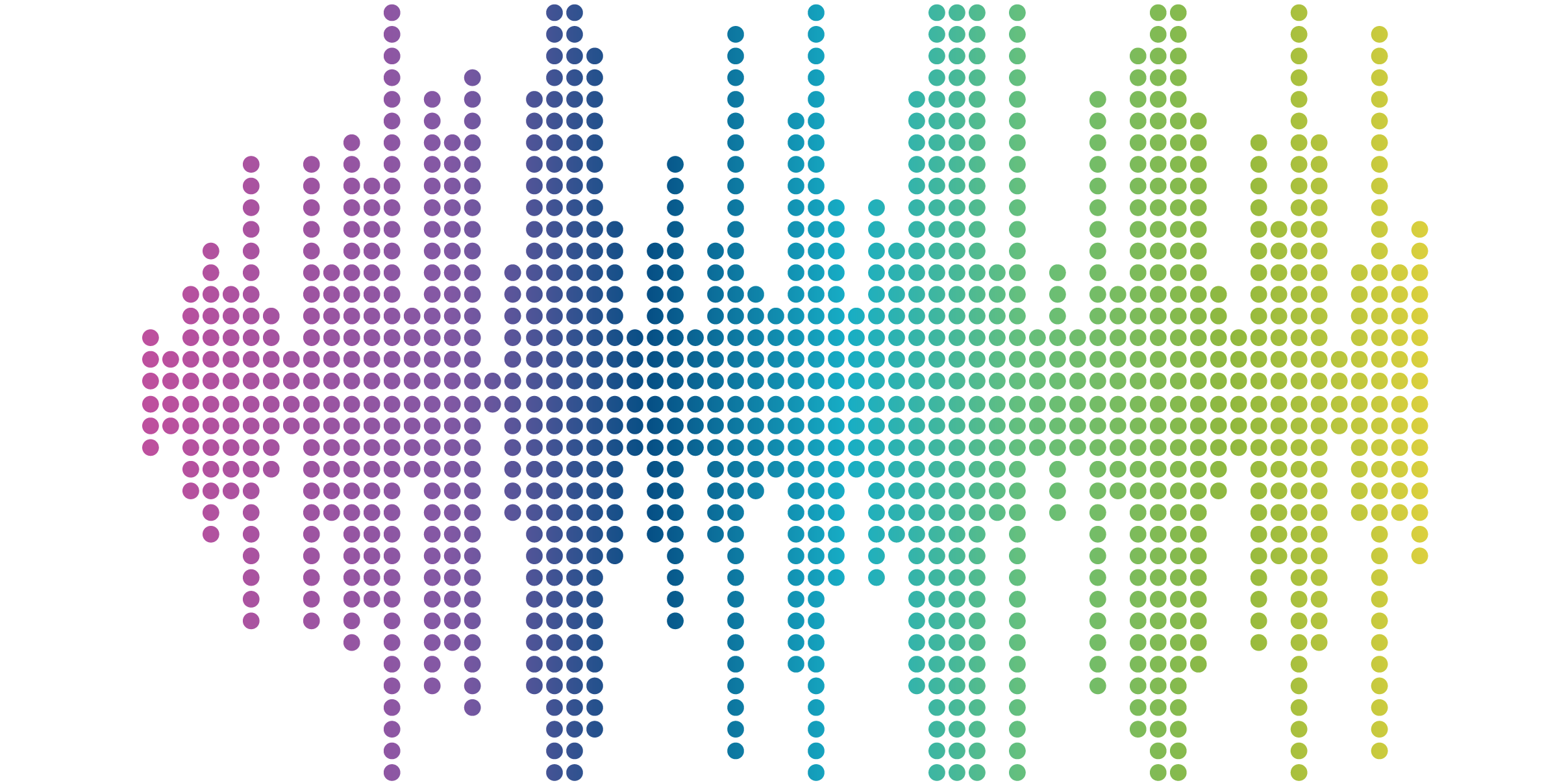
Beyond UX Design: Top 4 Tech Priorities for Your Nonprofit Website Revamp

Exploring a website rebuild or refresh? We’ve distilled down four of the most common technology factors every organization should consider when embarking on this transformational journey.
1. Content
One of the most talked about but procrastinated parts of a website is its content. Websites often grow organically (think of an overgrown garden or the start of a Marie Kondo exercise!), and it can be surprising how much is available on your current site. Much like moving to a new house, this is the perfect time to take stock of what you have, determine its value, and decide how it may be transformed in your new space.
Content Audit
One of the first steps is to conduct an audit of your current content. Using a web crawler (e.g. Screaming Frog, DYNO Mapper, etc.) or a listing from your platform, gather all the pages of your website into one place to examine as a whole.
- Review Content: Your content will likely fall into buckets by type of content (news, articles, events) and by target audience (member, non-member, donor, public, sponsors, etc.)
- Prune Your Content: How much do you want to move over to a new site? If content no longer fits because it's outdated or speaks to an audience that is no longer relevant, leave it behind.
- Plan for New Content: In the review and the pruning steps, new types of content or new audiences might have emerged. Include this future content in your plans for the new site.
- Content Improvement: A close examination of existing content is also a good time to plan for accessibility and SEO improvements.
Content Migration
Moving the content to your new site can be an automated process, a manual process, or more often, a combination of both. Here are some factors to consider.
- Volume: The number of pages to be moved will determine whether an automated migration or a manual one makes sense for your project. For sites with a couple hundred pages or less, a manual approach might be the most appropriate. Anything more would benefit from an automated migration process.
- Changing Content Management System: Staying with the same CMS can sometimes offer a streamlined content migration path and suggest an automated approach regardless of the amount of content.
- Number of Content Types: The number of content templates or content types will impact the scope of an automated migration. It’s often more practical to use an automated content migration when the mapping between the information presented on the old site is straightforward.
- Embedded Styling: Legacy content may come with lots of embedded styling information intended to control the appearance of a page. If this is extensive, a hybrid or manual approach will be needed to clean up and render pages as expected.
2. CMS/DXP Evaluation & Selection
How is your Content Management System (CMS) or Digital Experience Platform (DXP) performing? A new website project offers a great opportunity to take stock of your current tech stack, understand overall effectiveness, gaps, and opportunities, and plan for change if needed.
- Content Administrator Experience: Do your content administrators need more control over the content development process? Is it time to change your publication workflow to provide a customized process tailored to specific roles? Are you looking to simplify the user experience for your content managers? If so, take a good look at your platform and see if it still fits your organization.
- License Fees: Are your license or subscription fees continuing to demonstrate their value? If not, it may be worth considering open-source options such as PHP (Drupal or WordPress) or .NET options like Umbraco, etc., which don’t have a license or subscription fee and rely on community-contributed development that supports ongoing platform sustainability and enhancements.
- Omni-Channel Delivery: Are you struggling with supporting multiple digital channels, having content in too many silos, replicating efforts across platforms, or being limited by the digital experience you can deliver? If so, it may be time to reconsider your platform and architecture options: decoupled, headless, hybrid headless, etc., which can help streamline the content curation process (creating content once and rendering across many touch points in the user’s journey).
- Personalization: Does your DXP offer personalization within the platform? Are there add-on tools or modules that can be integrated to provide a personalized, tailored experience for your users, members, or donors? Or will this require a significant amount of customization, time, and money to implement? These are major considerations when evaluating your current platform vs. other DXPs that have these features available within their platforms or ecosystems.
- Added Services: Are there additional products or services bundled with your DXP (email marketing, business automation tools)? Have you been considering replacing these services, or are they reliable best-in-class solutions?
3. Integrations
The number of separate applications that integrate with your website is also a driver of the timeline and budget for your website project.
Typical Integrations
Depending on your organizational type, there are some common integrations to consider.
- Association Management System (AMS) or Customer Relationship Management (CRM)
- Member/Customer Portal
- Donor Management Platform
- Marketing Automation Platform
- Learning Management System
- Event Management System
- E-commerce Platform
- Community
- Job Board
- Inventory Management System
- Abstract Management Platform
- And plenty of others!
Custom Integrations
Many integrations offer prepackaged integration solutions for common needs. If a tighter integration is desired, be sure to plan for the coordination and development within your project budget.
Evaluating Existing Integrations
Will any of these integrations become obsolete? Some platforms include functionality that can replace existing integrations. Leveraging the strengths of your platform can save budget in unanticipated ways.
4. Single Sign On (SSO)
SSO allows your users to have one set of login credentials across multiple platforms and may also allow a user to be automatically logged into other integrated platforms.
- Improved User Experience: Users often prefer a seamless authentication process. Plan for smooth transitions between integrated platforms.
- Primary Source of User Data: Understand which platform is the authoritative source for user information. Ensure that operations that change the user information, such as password resets and profile updates, are communicated through the primary source. Often, modules or plug-ins can streamline this integration, saving some development time.
- Acquire User Information: How much information about this user needs to be communicated to the applications that use SSO? In addition to classic user fields (user_id, first name, last name), your website might want to know a little more to display member-only or gated content or provide a more personalized experience.
Awareness of project needs related to Single Sign-On, external integrations, CMS/DXP selection, and content help to streamline project scoping, requirements definition, and the Request for Proposal (RFP) process. A systematic approach can help to ensure successful and efficient website design and development, resulting in lasting value for your organization. And most importantly, by carefully considering these areas up front, you’ll be in a better position to manage expectations, team and partner responsibilities, and keep tighter controls over scope and ultimately costs.
Considering a website refresh or rebuild project? Let’s connect to talk through the considerations and how we can help!



