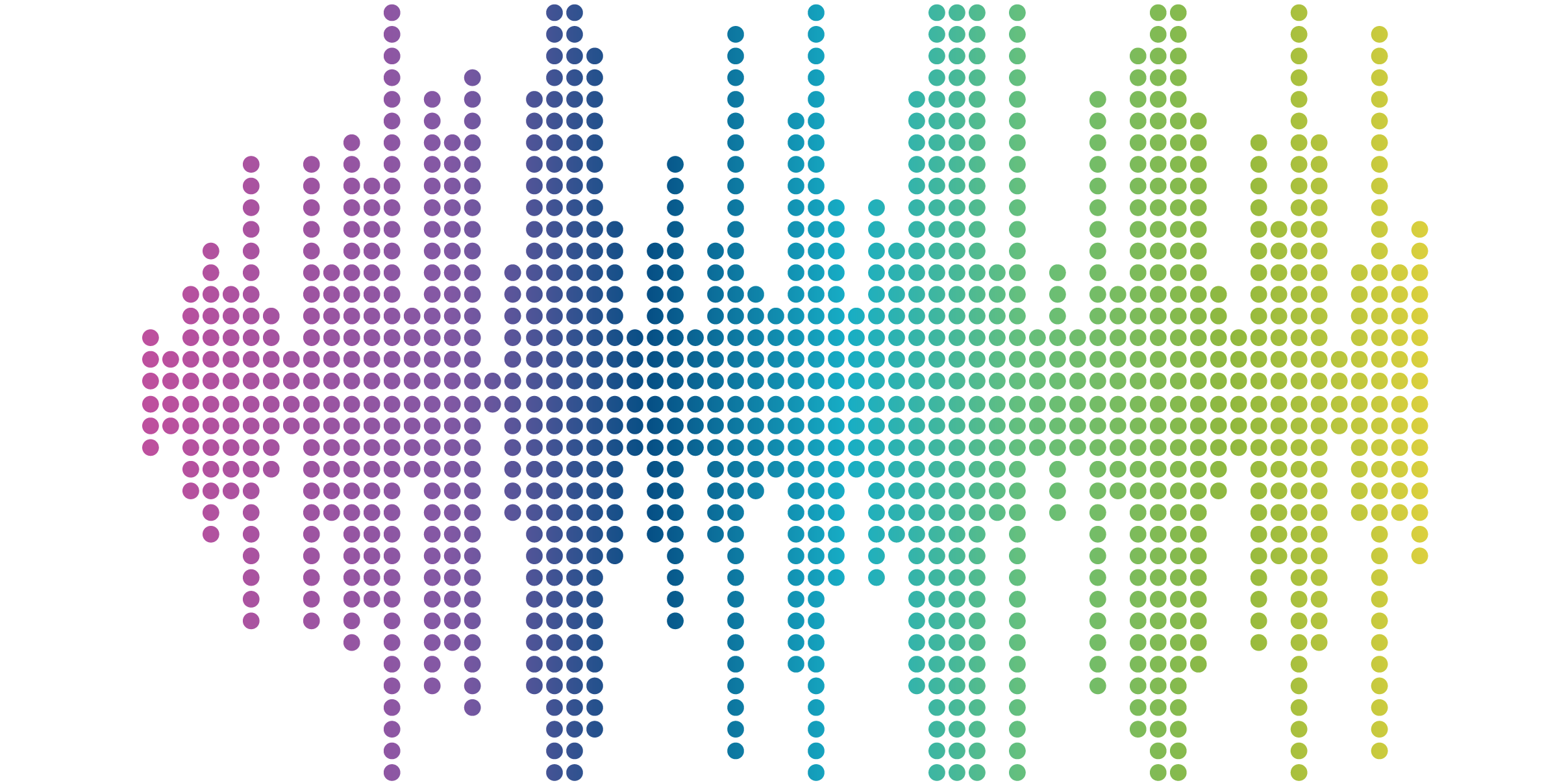
4 Ways To Make Your Website More Inclusive and Accessible by Design
If your website was a physical location, would you build it without access for people with disabilities? Of course not. You’re not a heartless monster. But a surprising number of websites forget about the needs of people with disabilities. Inclusive design seeks to change that.
The principle behind inclusive design is creating products and services that everyone can use. Not only does that provide accessibility to your website for people with disabilities, it creates a better experience for all of your users.
Color contrast is a big part of inclusive design and web accessibility. As one of the most important tools in our utility belt, color choice is a big part of a designer’s work. We use it for emotive and illustrative purposes. Red, for example, can be a great color to highlight importance and urgency. Contrasting it with white type can help draw the eye, and that color combination is great for getting users to address alerts.
So what happens when a user has difficulty seeing the color red? Well, it turns out that white text on a red background is completely invisible to people with color blindness—something we discovered during one of our usability studies. In fact, there are a number of color combinations that cause problems for the visually impaired.
Luckily, there are organizations like World Wide Web Consortium (W3C) to create standards for accessibility issues like color contrast. In fact, W3C went so far as to establish extensive Web Content Accessibility Guidelines, and the web community responded by developing tools that help designers create more inclusive sites.
Some of those tools, like WebAIM and Colorable, focus specifically on color contrast. To meet WCAG, normal, non-bolded text should have a contrast ratio of at least 4.5:1; for large text it should be at least 3:1.
What else can you do to start making sure your website is more accessible and inclusive?
1. Add Alternative Text to Images
“Alt text” is essential to web accessibility. Assistive technology, such as screen readers, relies on alt text to turn images into braille or speech for the impaired.
Most content management systems, like Drupal or Kentico, include an alt tag field for images. Start with your company logo, then add descriptive alt text for each image on your site.
2. Use the Right Heading Structure
Correctly ordering the HTML headings on each page makes it much easier for screen readers and the visually impaired to navigate your site. While design considerations might require this order to shift, try to follow it where you can. At the very least, make your page title and h1 consistent—it’ll help the people using screen readers to make sense of the content.
3. Stop Using “Click Here”
For many reasons, please stop using “click here” as link text. Not only does it make content seem outdated, “click here” is a vague and confusing link description for people who use screen readers. Instead, use strong verbs that tell users what you want them to do and what they get in return:
- Register for the event
- Request more information
- Download this report
4. Utilize Free Web Evaluation Tools
In addition to color contrast tools, enterprising developers have created lots of free tools that evaluate your website’s accessibility.
WAVE, for example, provides a breakdown of errors, alerts, and features in a list form and a visual overlay so you can identify opportunities to improve your site.
Web accessibility isn’t a cut-and-dried, check-it-off-the-list process. But when you design with all of your users in mind, you make your website a more inclusive place to be. And who doesn’t want to be a part of that?



